How To View the Product's Photo & Details Information? 图片快速教法
Step 1:
Step 2:
Step 3:
Step 4:
Step 5:
- For more Photo Details & Information of All Products, Please go to click "Products" button on the Top of menu bar>>
Step 2:
- A Page will pop-up after click the "Products" button>>
- In the Pop-Up Page, Please point your mouse and clicking the Products Categories you like to view
- {"The Main Page appear on pop-up page is just an introduction of our Product Categories"}
- For Example: If you like to view the Top category, Please point your mouse on "Clothing" and click on the pop-up of "Top" button as picture below:
Step 3:
- After choose and click the Product Categories, you may click the Top Photo that you would like to view>>
Step 4:
- A series of the Photos { All Colours Available, Photo Details) will come out >>
- For this Product Information, will appear at the Bottom of Last Picture>>
Step 5:
- To Place Order, Please click the "Home" button on the menu bar, the page will automatic jump back to main page.
- Click on the "order now" button at the bottom of the main page>>







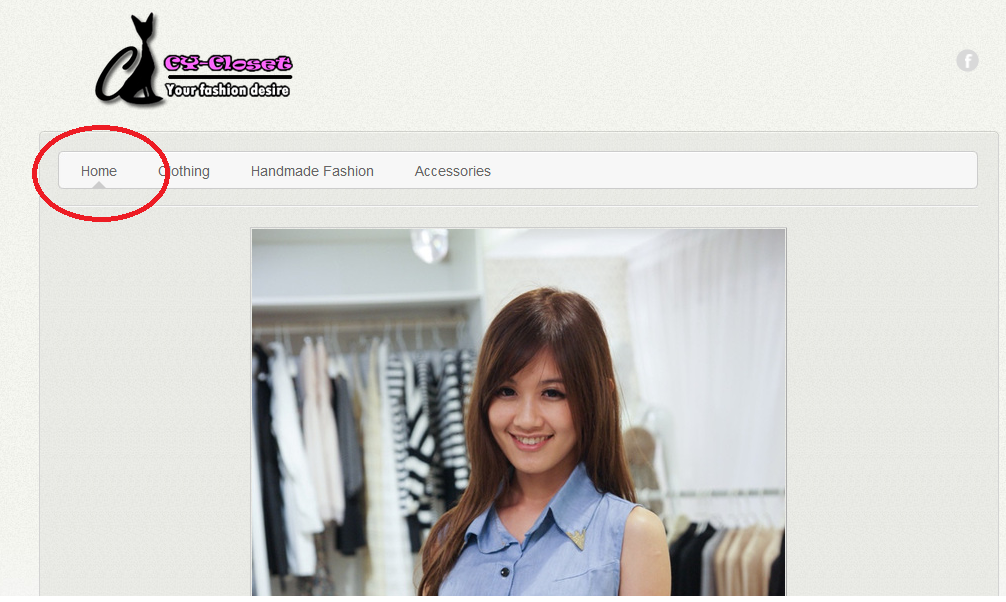
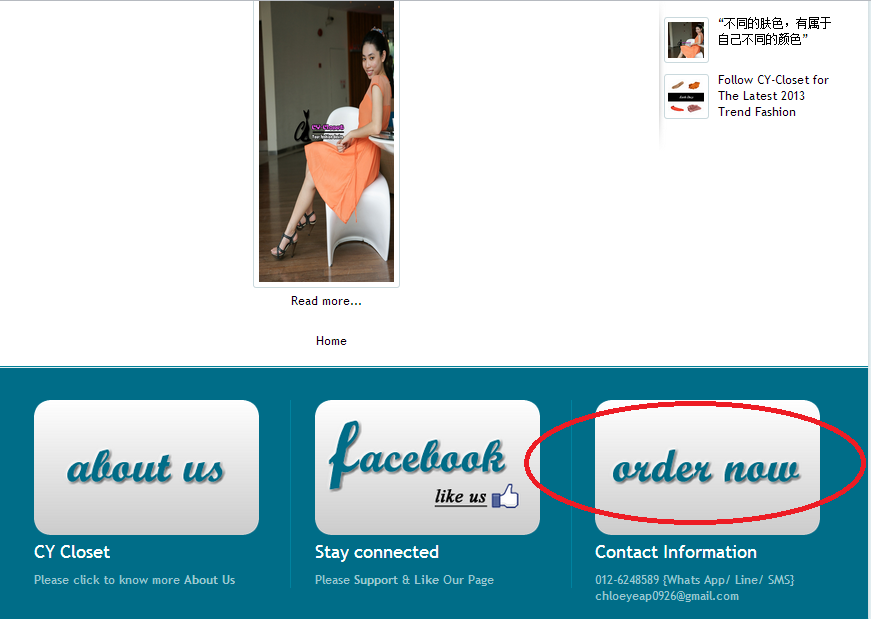
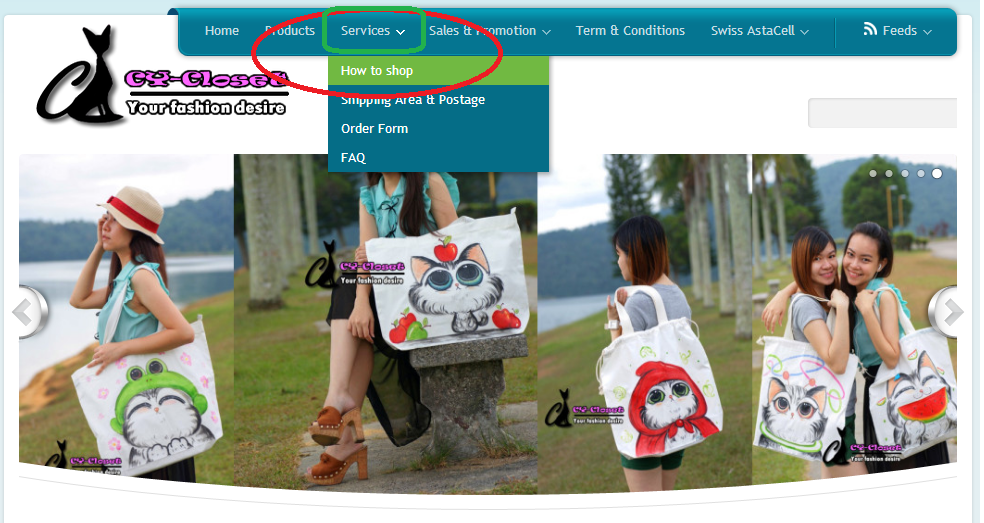




_%E5%89%AF%E6%9C%AC+-+Copy_%E5%89%AF%E6%9C%AC.jpg)





